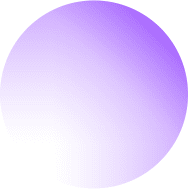DUSK Hosting
[thc module="hosting-reseller-pricing-table"]
How it works:
Start by creating an account in the hosting portal.

Add your company name to your temporary website URL.

Create a WordPress Account (this will be used to access the website).

Select your Server location. It is advisable to select a location that is nearest to your own location.

Fill in your credit or debit card information to finish the process.

You are all set now. Your website will get generated and we will be able to start working on it.